


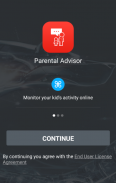
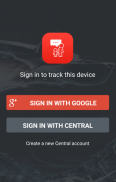
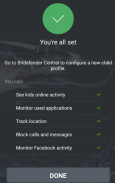
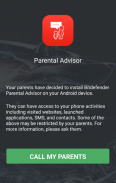
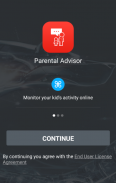
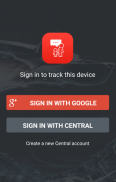
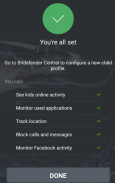
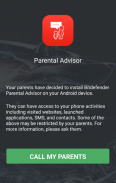
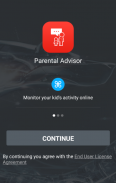
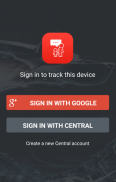
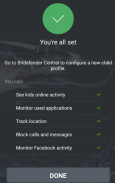
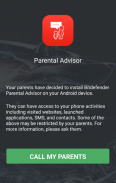
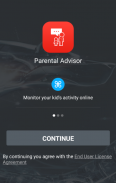
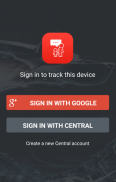
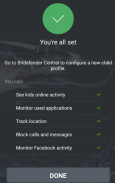
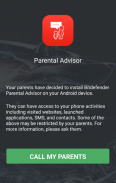

وصف لـ Bitdefender Parental Advisor
Bitdefender Parental Advisor for Android enables users to monitor their children’s activity on their Android phones or tablets.
Please log in the application with your Bitdefender Central account. If you don’t have an account, you can sign up directly from the application or you can login with your old MyBitdefender account.
To use Bitdefender Parental Advisor, Go to Bitdefender Central at https://central.bitdefender.com/parentaladvisor. Create your first child profile and select the devices your child uses.
You can easily deploy Bitdefender Parental Advisor for Android directly from Bitdefender Central:
1. Create a new child profile
2. Choose to install Bitdefender Parental Advisor on a new Android phone or tablet
3. Insert the email address where you want to receive the installation link
4. Go to the device and click on the link
After the install, you will be automatically logged into the application with your Bitdefender Central account. You can see the device on your child’s profile by clicking Edit in the card options menu. Select the device from the list to start monitoring.
Features (trial version)
Daily activity dashboard
View your children’s activity across the day, friends they interacted with and places they visited. See how much time they spent on each of their devices.
• Monitor and block calls and SMS
• Track child’s location
• Monitor used applications
• Monitor Facebook activity
Monitor and block webpages and applications
See what your children’s online interests are and block inappropriate content to safeguard them. We are enabling tracking and blocking on all browsers on the Android device.
You can also monitor applications used by your children on their Android devices. You can block them at any time if inappropriate for your children’s age.
Monitor and block calls and SMS
See your children’s interactions with friend by call or SMS. Easily block interactions with a certain phone contact or with an unknown number.
Track children location
Stay worry-free by checking your children’s location around the day. You can define safe and restricted areas and get notified when your children go to unsafe places.
Social activity monitoring
Get updated on pictures your children post on Facebook, events they are attending to or their Likes and interests. Be aware of what personal information they provide on Facebook, like birthdate, education, location and email address.
To learn more about how to protect your children from digital threats, please log in to your Bitdefender Central account at https://central.bitdefender.com/parentaladvisor or create an account if you don't have one.</br></br></br></br></br></br></br></br></br></br></br></br></br></br></br></br></br></br></br></br></br></br></br></br></br></br></br></br></br></br></br></br></br></br></br></br></br></br></br></br>








